 after googling for a while from microsoft kb site i came to know that This behavior can occur if the file, folder or file system index (Master File Table [MFT] or File Allocation Table [FAT]) is damaged.
after googling for a while from microsoft kb site i came to know that This behavior can occur if the file, folder or file system index (Master File Table [MFT] or File Allocation Table [FAT]) is damaged.solution was simple just to run the chkdsk to repair the damaged files and folder file system index just followed the simple steps see below and issue got fixed
1. Click on start and click on run
2. In command prompt type chkdsk/ f g: (drive g: in my case) and press enter
3. Click ok, thats it you are done
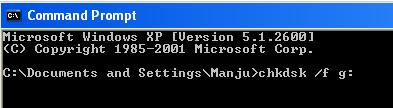 it takes time depending on your hard disk size and data in drive, in my case for 30gigs of data it took 5-10 mins see the below pic after running the chkdsk i was able to recover the data in the harddrive G: click on the image to enlarge
it takes time depending on your hard disk size and data in drive, in my case for 30gigs of data it took 5-10 mins see the below pic after running the chkdsk i was able to recover the data in the harddrive G: click on the image to enlarge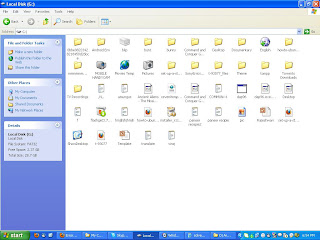 Warning: though chkdsk attempts to fix the file system index using chkdsk with the /f command some time data loss may occur so its better to use it unless until u have a full backup of your disk
Warning: though chkdsk attempts to fix the file system index using chkdsk with the /f command some time data loss may occur so its better to use it unless until u have a full backup of your diskbelow is the chkdsk syntax for windows xp
CHKDSK [volume[[path]filename]]] [/F] [/V] [/R] [/X] [/I] [/C] [/L[:size]]
| volume | Specifies the drive letter (followed by a colon), mount point, or volume name. |
| filename | FAT only: Specifies the files to check for fragmentation. |
| /F | Fixes errors on the disk. |
| /V | On FAT/FAT32: Displays the full path and name of every file on the disk. |
| /R | Locates bad sectors and recovers readable information (implies /F). |
| /L:size | NTFS only: Changes the log file size to the specified number of kilobytes. If size is not specified, displays current size. |
| /X | Forces the volume to dismount first if necessary. All opened handles to the volume would then be invalid (implies /F). |
| /I | NTFS only: Performs a less vigorous check of index entries. |
| /C | NTFS only: Skips checking of cycles within the folder structure. |
Though this is the first time i ever faced this problem while using this system for last 7 years, this problem mostly occurs in secondary or external harddisk if you have faced the same problem and fixed it do comment back.


0 comments:
Post a Comment