We are using VS 2008 for development of mobile application until recently the compile and deploy time jumped from mere 5 seconds to almost 30 to 40 seconds its a real pain in the a## if your project deadlines are near this drag in compile occurs for various reason because its a Microsoft product :) but its a best IDE compared to any available IDE out there in the market...
 Though its very hard to trace why this happens there are few things that you can look at so that it might solve your problem
Though its very hard to trace why this happens there are few things that you can look at so that it might solve your problem1. Check whether your program is going into infinite loop.
2. Most of the time this happens if there is memory leaks in IDE
3. Some times plugins to the visual studio might cause the problem so check whether you have installed any incompatible plugin before you started getting this problem.
4. Check whether you have installed latest service pack released for your version visual studio most of the time this problem might get solved by installing right service packs.
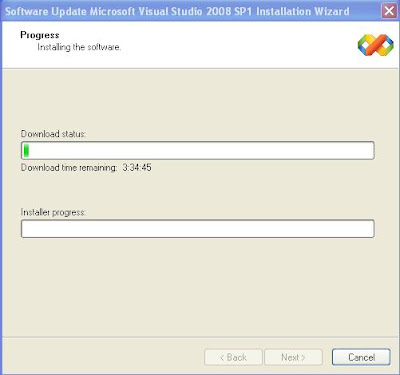 5. you can modify devenv.exe.config so that it can log all the things errors,crashes in a logfile i came across below script in stackoverflow.com just copy and paste below xml code in your denev.exe.config file make sure to take a back of this file before altering it
5. you can modify devenv.exe.config so that it can log all the things errors,crashes in a logfile i came across below script in stackoverflow.com just copy and paste below xml code in your denev.exe.config file make sure to take a back of this file before altering it<system.diagnostics>
<trace autoflush="true" indentsize="4">
<listeners>
<add name="myListener"
type="System.Diagnostics.TextWriterTraceListener, System version=1.0.3300.0,
Culture=neutral, PublicKeyToken=b77a5c561934e089"
initializeData="c:\myListener.log" />
<remove name="Default" />
</listeners>
</trace>
</system.diagnostics>
<trace autoflush="true" indentsize="4">
<listeners>
<add name="myListener"
type="System.Diagnostics.TextWriterTraceListener, System version=1.0.3300.0,
Culture=neutral, PublicKeyToken=b77a5c561934e089"
initializeData="c:\myListener.log" />
<remove name="Default" />
</listeners>
</trace>
</system.diagnostics>
Now restart your visual studio now you can see the log in c drive.... If you know any other fix for this problem do share the solution with us


5 comments:
God, how I hate the "Microsoft Visual Studio (Not Responding)" bug. I totally can't fathom how, after going through half a dozen versions of Visual Studio, they STILL haven't learnt now to do any heavy lifting in GUI thread. For Pete's sake, if there's something that might potentially take a long time to finish, do it in a friggin' worker thread and DON'T BLOCK MY GUI!!
I have stopped using Microsoft Development tools some 25 years ago after I found the to be unusable. A few weeks ago I was forced to use Visual Studio. I'm at the same point as 25 years ago - what is an IDE good for that doesn't even let you type in a few lines of code without stopping for a few seconds after a few characters? I can develop quicker on a dumb terminal than in this environment ...
I HATE MICROSOFT. The Busy message is blocking my work for three hours. I really hate Microsoft so much that I'm thinking of changing my job.,
Here is a solution I found (not for the problem but for the frustration ...)
http://www.youtube.com/watch?v=Egpelzdc3VE
I know what is causing this. When you cut and paste a task in to the Control Flow, the object has a Task ID which is also copied. When you then save or build the Project, an algorithm kicks in which is supposed to re-initialize all the Task ID's for all of the copied objects. This algorithm is 32-bit and appears to have "issues" on 64-bit Windows.
Post a Comment