Receiving setup failed to install web authoring component "WebDesignerCore" in windows xp and vista, this is one of the common installation error you might get while installing visual studio 2008 but the reason for this error might be many below are few of the identified problem and solution while installing on few machines.
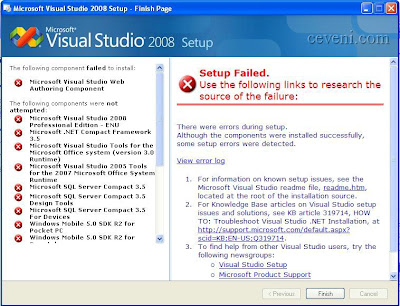
Reason1: Microsoft Office 2007
solution: Most of the time this error occurs due to office 2007 just uninstall the office 2007 install the visual studio and reinstall the office
to uninstall just run below line from command line
msiexec /x {30120000-0044-0C0A-0000-0000000FF1CE}(not recommended for naive users better to uninstall from add remove programs) Make sure you have office cd and key with you before uninstalling.
Reason2: you need to start and stop some of the services
Solution: It is noted that disabling automatic updates and IIS Admin Service will do the trick and also make sure to start the services such as .NET Runtime Optimization Service, ASP.NET State Service.
to start service go to start-->run--> type "services.msc" without quotes be sure to start or stop appropriate service
Reason 3: due to a bad copy of installation files
Solution: Most of the times corrupted files is the real reason for this kind of errors if this happens in one or more system then you have a bad copy of installation files, if so download the fresh visual studio iso again and try to reinstall it(we faced this issue).
if you have come across similar problem but with different reason do let us know and share the solution with us.
solution: Most of the time this error occurs due to office 2007 just uninstall the office 2007 install the visual studio and reinstall the office
to uninstall just run below line from command line
msiexec /x {30120000-0044-0C0A-0000-0000000FF1CE}(not recommended for naive users better to uninstall from add remove programs) Make sure you have office cd and key with you before uninstalling.
Reason2: you need to start and stop some of the services
Solution: It is noted that disabling automatic updates and IIS Admin Service will do the trick and also make sure to start the services such as .NET Runtime Optimization Service, ASP.NET State Service.
to start service go to start-->run--> type "services.msc" without quotes be sure to start or stop appropriate service
Reason 3: due to a bad copy of installation files
Solution: Most of the times corrupted files is the real reason for this kind of errors if this happens in one or more system then you have a bad copy of installation files, if so download the fresh visual studio iso again and try to reinstall it(we faced this issue).
if you have come across similar problem but with different reason do let us know and share the solution with us.


0 comments:
Post a Comment