using gtalk to chat with people on different IM's
people have different tastes and not all person use same instant messaging client some use gtalk some yahoo and few others msn etc, but installing and running each IM client on PC to stay connected with friends is annoying task.
I personally use Google Talk beacause of its simplicity, spam and Ad free(unlike yahoo & Msn) the magic to interoperate most of the IM's with gtalk lies on protocols which gtalk is built on XMPP (Extensible Messaging and Presence Protocol) developed by jabber opensource community instead of proprietary protocols thats the beauty of google.
I personally use Google Talk beacause of its simplicity, spam and Ad free(unlike yahoo & Msn) the magic to interoperate most of the IM's with gtalk lies on protocols which gtalk is built on XMPP (Extensible Messaging and Presence Protocol) developed by jabber opensource community instead of proprietary protocols thats the beauty of google.
so how to make gtalk to talk with other IM's such as MSN. yahoo etc?
because google servers does not provide interop services directly we can use jabber server and client to bind all the service together follow the below steps
1. Download and install PSI from Here
2. Now click on file/general tab and select "account setup" as show in below pic and launch account manager and enter any recognizable account name of choice
1. Download and install PSI from Here
2. Now click on file/general tab and select "account setup" as show in below pic and launch account manager and enter any recognizable account name of choice
 3. Now register a account with one of the public jabber servers i use jaime you can use server of your choice from the drop down list see pic below
3. Now register a account with one of the public jabber servers i use jaime you can use server of your choice from the drop down list see pic below 4. Now we want to bind transports make sure you are logged into jabber/jaime account now select file/general tab select "Service Discovery" and you can see the window with all the supported service transports such as yahoo, msn, aol etc now click on the supported service you want to integrate with gtalk and give the credential in below pic you can see the credential window for msn hotmail and similarly yahoo and aim
4. Now we want to bind transports make sure you are logged into jabber/jaime account now select file/general tab select "Service Discovery" and you can see the window with all the supported service transports such as yahoo, msn, aol etc now click on the supported service you want to integrate with gtalk and give the credential in below pic you can see the credential window for msn hotmail and similarly yahoo and aim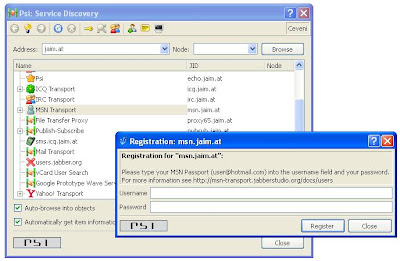 5. Now you dont need PSI and you need only if you want to add another service provider or remove just log into your google talk now you can see all the contacts from msn and yahoo as shown in below pic.
5. Now you dont need PSI and you need only if you want to add another service provider or remove just log into your google talk now you can see all the contacts from msn and yahoo as shown in below pic.
Another Alternate and easy Way using pidgin client
Now though the above process is complicated for non technical person you can still chat with all the major im friends if you can use pidigin instead of gtalk but pidgin and if it is allowed in your office
1. Just download and install the pidigin client from Here
2. Now click on accounts tab and select the service provider to login such as google, yahoo, msn etc with your original password and username as shown in below PIC
1. Just download and install the pidigin client from Here
2. Now click on accounts tab and select the service provider to login such as google, yahoo, msn etc with your original password and username as shown in below PIC
 3. Now bingo you can see all the account as a separately now you can directly ping any one or if any one pings/im's you from Google msn or yahoo you can directly chat with them from single im client
3. Now bingo you can see all the account as a separately now you can directly ping any one or if any one pings/im's you from Google msn or yahoo you can directly chat with them from single im client
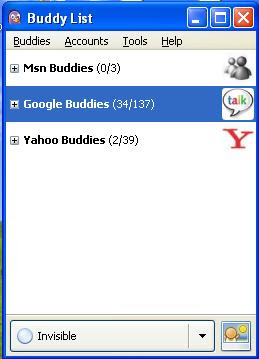

0 comments:
Post a Comment