simply Installing only cygwin in windows doesnt recognize the some of the linux commands, recently i wanted to run GCC, and GDB on CYGWIN but could not able to run Individual packages like bash, gcc, less, etc. because they are released independently of the CYGWIN DLL. below are the steps on how to install the other packages
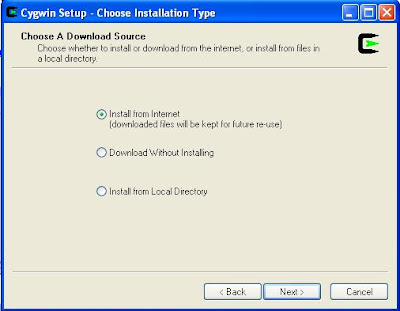 Step2: Select the default location
Step2: Select the default location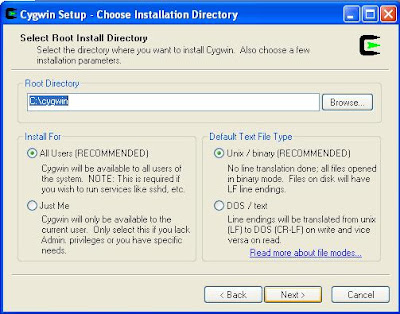
Step3:Now make sure to select Devel as show in the below PIC
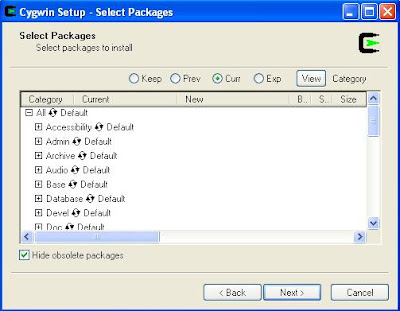
Step4: Now Click on the DEVEL option and now it expands as show in below pic
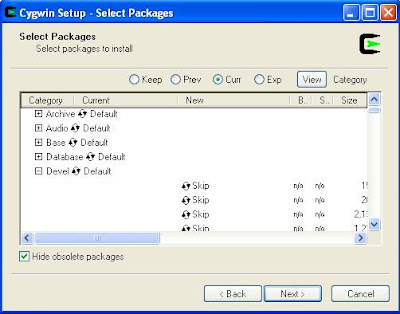 Step5: Now Click on devel so that it changes to install as shown in below PIC
Step5: Now Click on devel so that it changes to install as shown in below PIC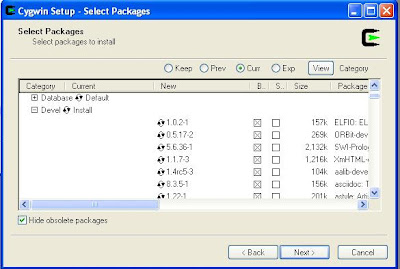 and click next and setup wizard will guide you until the end of the installation now simply type $ GCC -V in command prompt now you should see the command executing without giving error as shown in below PIC
and click next and setup wizard will guide you until the end of the installation now simply type $ GCC -V in command prompt now you should see the command executing without giving error as shown in below PIC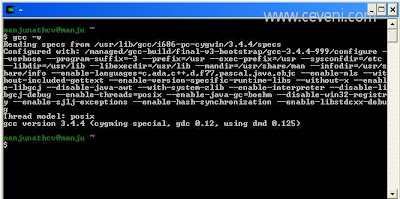 and if it says command not found you have made a mistake while setup process and not selected option properly
and if it says command not found you have made a mistake while setup process and not selected option properly


0 comments:
Post a Comment