All the applications that are installed in your computer are listed in add/remove in control panel but for some reason you might don't want others to see certain applications installed in your system, say reason might be you don't want your system Admin in your company to see all the audio video codecs, ripper tools and torrents installed in your office system ;)
There are two ways to hide the programs in Add remove windows in control panel one is manual which requires registry deletion and other is a use of free tool called "Hide Programs" which is easy method of hiding admin banned applications, and whats more you have a option of showing again the application in add/remove programs by using "Hide Programs" tool so no fear of registry corruption
Manual Method
This method should be used if you are familiar with computers and editing registry improperly might corrupt your Operating system and may require reinstallation of the OS
-->Click Start and Select Run
-->Type "regedit" and press enter and Navigate to below registry key from the registry editor
you can see the list of all the installed programs in your computer now right click on the key of a program you want to remove from the list select export and save it on desktop so that you can revert back if anything happens, now again click on the key you want to hide and press "delete" button in your keyboard and close the registry editor and open the add/remove programs on control panel now you can see the application will be missing in your add remove program list, but still the application runs as usual in your computer
-->Now if you want the application to again appear in the list for some reason double click on the exported backup file you saved before deleting and press OK in the dialogue box
Hiding by using Software tool
"Hide Programs" is a free tool and also easy way of hiding the programs from add/remove program list and apart from add/remove window it can also hide the programs from start menu list below is the snap shot of the tool
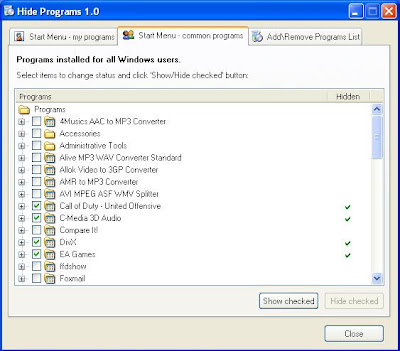 hiding and unhiding using this software is very easy easier than your email program just download the application from HERE install and launch it rest i bet you can easily understand
hiding and unhiding using this software is very easy easier than your email program just download the application from HERE install and launch it rest i bet you can easily understand
There are two ways to hide the programs in Add remove windows in control panel one is manual which requires registry deletion and other is a use of free tool called "Hide Programs" which is easy method of hiding admin banned applications, and whats more you have a option of showing again the application in add/remove programs by using "Hide Programs" tool so no fear of registry corruption
Manual Method
This method should be used if you are familiar with computers and editing registry improperly might corrupt your Operating system and may require reinstallation of the OS
-->Click Start and Select Run
-->Type "regedit" and press enter and Navigate to below registry key from the registry editor
KEY_LOCAL_MACHINE\SOFTWARE\Microsoft\Windows\CurrentVersion\Uninstall
you can see the list of all the installed programs in your computer now right click on the key of a program you want to remove from the list select export and save it on desktop so that you can revert back if anything happens, now again click on the key you want to hide and press "delete" button in your keyboard and close the registry editor and open the add/remove programs on control panel now you can see the application will be missing in your add remove program list, but still the application runs as usual in your computer
-->Now if you want the application to again appear in the list for some reason double click on the exported backup file you saved before deleting and press OK in the dialogue box
Hiding by using Software tool
"Hide Programs" is a free tool and also easy way of hiding the programs from add/remove program list and apart from add/remove window it can also hide the programs from start menu list below is the snap shot of the tool
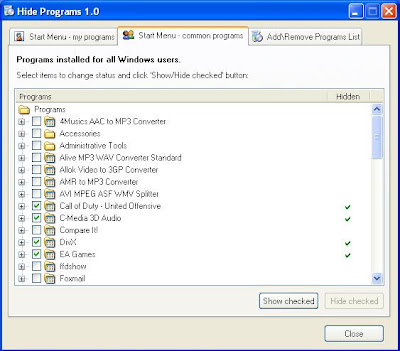 hiding and unhiding using this software is very easy easier than your email program just download the application from HERE install and launch it rest i bet you can easily understand
hiding and unhiding using this software is very easy easier than your email program just download the application from HERE install and launch it rest i bet you can easily understand

9 comments:
Thank you Very much! It really helped me a lot.
it says invalid data type for Systemcomponent when i take on the add/remove button.
WHAT TO DOO???
Your great.i think your realy cool
u R mastrmnd Frnd......
AWESOME! =)
I want to hide some of my programs in the "add/remove programs", but there's always a pop out telling,"Hide of selected programs is don't finished!". I've been waiting for long enough but, it still doesn't work. can you help me?
THX ALOT DUDE NOW MA MOM WONT KNOW WHEN IM PLAYING GAMES
;P
Assumes you have access REGISTRY :(
what if I don't see google chrome listed
Post a Comment