Hack to install old addon's in new version.... Want to install your old incompatible extensions in newer of Mozilla Firefox browser? i recently upgraded my Firefox to 3.5 but found some of my themes from older version 2.* and 3.0 was not  working, though these themes work properly in newer version also many authors will be limiting the extension until it is thoroughly tested for later versions and after some R&D i came to know how to make this older extensions to run on Firefox 3.5 though most of the extension work well as usual some addons may lead to crashes and other related problem
working, though these themes work properly in newer version also many authors will be limiting the extension until it is thoroughly tested for later versions and after some R&D i came to know how to make this older extensions to run on Firefox 3.5 though most of the extension work well as usual some addons may lead to crashes and other related problem
 working, though these themes work properly in newer version also many authors will be limiting the extension until it is thoroughly tested for later versions and after some R&D i came to know how to make this older extensions to run on Firefox 3.5 though most of the extension work well as usual some addons may lead to crashes and other related problem
working, though these themes work properly in newer version also many authors will be limiting the extension until it is thoroughly tested for later versions and after some R&D i came to know how to make this older extensions to run on Firefox 3.5 though most of the extension work well as usual some addons may lead to crashes and other related problem-->First of all Start your browser and type about:config in address bar and click ok and continue upon warning
 -->Now right click on any part of the browser window and select Rightclick-->New-->Boolean as show in the pic
-->Now right click on any part of the browser window and select Rightclick-->New-->Boolean as show in the pic -->Now enter the following extensions.checkCompatibility and click ok and select false as shown in below PIC
-->Now enter the following extensions.checkCompatibility and click ok and select false as shown in below PIC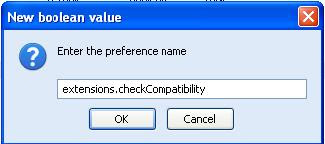

Now restart the Firefox and you can see most of your old Firefox theme and addon's works as usual but be warned some themes may get jagged a little bit but this occurs on very rare occasions


0 comments:
Post a Comment